We provide Photo Edit Solutions to Individual photographers, Photo Studios, Creative Agencies, Retail Brands.
- Ghaziabad UP, India
- +91 8800261095 Give us a call
- service@photoeditsolutions.com24/7 online support

Transparent shadow gives you the advantage to use a variety of color backgrounds in product imagery or Off model shots. Earlier brands were using mostly white backgrounds, but nowadays they use a more creative approach to stand out in the competition.
So extracting the original shadow with transparency is more useful now.
Here are the steps you need to follow for extracting original shadow with transparency-
1. Make clipping path

2. Now you need to copy the original layer and remove all of the dust around the shadow area. This is very important as you will not be able to remove the dust once the shadow is extracted.
Take the selection of the clipping path and fill with white color in the copied layer.

3. Press Ctrl+L (Level) and drag the right slider (Highlight) to the left till the background become white, make sure you do not loose shadow
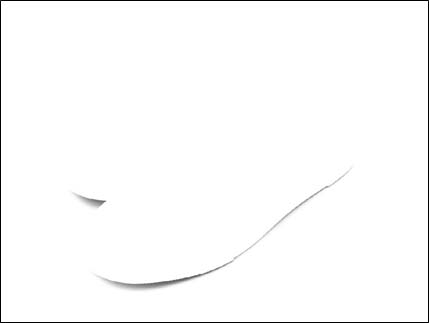
4. Press Ctrl + a and Ctrl + c to copy this layer,
Go to channel panel, and create a new alpha channel, press Ctrl+V
5. Press Ctrl + I to inverse
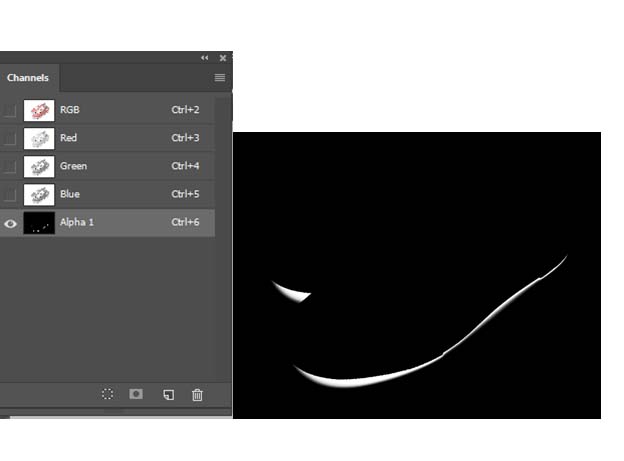
5. Now remove the layer on which we applied Level earlier
Take a selection of clipping path of the product, and extract it on a new layer, place a new layer under the product layer and fill it with your desired color
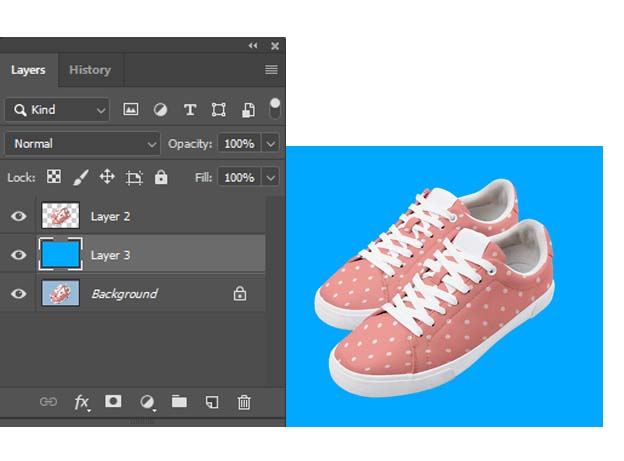
6. Create a new layer between product and colored background layer, go to Channel panel and get the selection of shadow and fill black color in this new layer
You have the original transparent shadow under the product. Now you can change the background color to any specific color
You can keep the product and shadow layer only and save as .tif or .png file format. Now you can call the photo on any colored background.
Photo created by freepik
Comments (1)
Arif Mondol
17:04 - April 08,2022Really Nice!! I found the best resource about it. Hope it will be helpful for others who search for the best resource like me. Thank you so much.