We provide Photo Edit Solutions to Individual photographers, Photo Studios, Creative Agencies, Retail Brands.
- Ghaziabad UP, India
- +91 8800261095 Give us a call
- service@photoeditsolutions.com24/7 online support

It’s very important for the On Model imagery to look perfect on your website. There are certain editing requirements which you need to follow to make the product appearance impeccable.
1. Stray Hairs
It does not look good if there are too many stray hairs around the model’s head. It does get unwanted attention while looking at the whole image. You need to remove these stray hairs, but be sure to keep the natural flow of the hair, it should not look like hairs are chopped off.

2. Skin retouching
Remove blemishes, scars, moles, acne, red spots, impression of undergarments or jewelry, blotchiness from the skin. Few brands want to keep the natural look of the model, so they keep the moles and birthmarks as it is. Also, armpit hair and hair poking out from the nose need to be removed if it is visible.
Very few brands want to remove the freckles or subduing it. So keep the freckles as it is if it is not requested to remove.
Subdue the eye bags and whiten eye whites and teeth.
Model skin should have consistent color. Model's Hands, arms, legs should match the model’s face.
You should also fix any chipped nails.

3. Fashion & apparel retouching
You should remove dirt, lint, loose threads (if it is not a design element) from the garments.
The Overall shape of the garment should be clean, there should not be any bump around edges of the garment. Remove any undergarment impression under the top or bottom. Zip should not be visible in bottoms unless it is a design element.
Remove unnatural wrinkles and keep the natural wrinkles (you can subdue the natural wrinkles if it is too pronounced). Wrinkle removal is slightly tricky as sometimes it’s tough to decide whether it is a natural wrinkle or an unnatural wrinkle, so use your best judgement when there is doubt.
You should also make sure that shoes are well fitted.


4. Background retouching
Clean the floor and wall, extend the background if needed and remove any lighting props.
If any Brand wants to change the background, then make sure you extract the hair properly. It should not look hard around outer hair and also make sure there is not much hair loss. Apply natural shadow under the feet

5. Swatch matching
Some Brands provide swatch references to match the color of top or bottom. Make sure there is not any hard line around the edges of the garment after you match the color.
Conclusion
These are the standards which you need to take care while doing the post production of any Model Shoot. I am sure there must be many more things which need to be fixed while doing photo editing. Ultimately, it depends on the Specific Brand’s editing guideline.
Photo created by freepik
Comments (0)